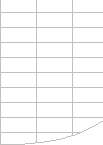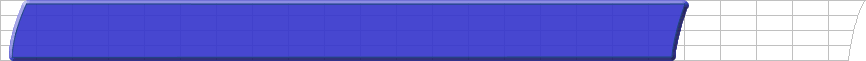|
Minimise workbook links, and make sure
you have a logical flow of calculations across your workbooks.
|
Because Excel 97 and 2000 calculate workbooks in the
sequence of their alphabetic names, make sure that the
names of linked workbooks that you will have open at the
same time sort into a sequence that gives an orderly flow
of information through the links:
Avoid forward links:
For example a workbook named Answers linked to a workbook
named Calculations (Answers cannot be fully calculated
before Calculations).
Avoid circular links between workbooks:
For example Book1 links to Book2, Book2 links to Book3,
and Book3 links to Book1.
|