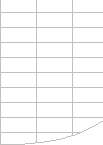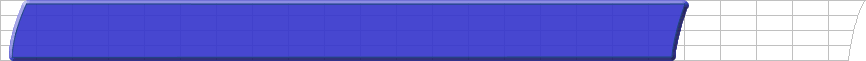|
It's not the SIZE of your workbook that
consumes calculation time, it’s the interpretation,
calculation and formatting.
Sometimes it's better to have more rows
and columns and less complex calculations. It’s also
often easier to understand.
|
Many workbooks are built using large formulae containing
repeated calculations. Try using additional rows and columns
to store calculated intermediate results ONCE and re-use
them in other formulae. For example you may have a time-expensive
formula where you want the result of an error to be shown
as zero. You can write this as:
Either
A single formula, which is slow:
B1=IF(ISERROR(time_expensive_formula),0,
time_expensive_formula)
Or
Two formulae, which is fast:
A1=time expensive formula
B1=IF(ISERROR(A1),0,A1)
Large workbooks are frequently dealing with information
at different levels (areas within countries within continents,
or products within area within region…).
In these cases try to move calculations from the most
detailed level to a higher level.
|