 |
||||||||
 |
||||||||
 |
||||||||
 |
||||||||
 |
||||||||
 |
||||||||
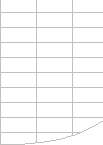 |
||||||||
Generating Workbooks - Decision Models |
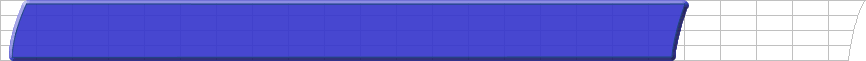
| Importance of Speed | Faster Calculations | Microsoft's Advice | Bottlenecks/Size |
| Lookups | Dynamic Ranges | Totalling | Generating Workbooks |
| Multi-Level Calculations | Array Formulae | SUMIF Example | Worksheet Links |
Generated Workbooks.Dynamically generating the formulae in workbooks from database tables can produce workbooks that calculate extremely fast, because it is often possible to avoid using many time-expensive Excel features. Build Time versus Run-Time:Many workbooks contain a significant number of formulae and lookups
that are concerned with getting the input data into the right shape
for the calculations, or are being used as defensive measures against
changes in the size or shape of the data. These things do not change often, so can either be put in a separate
spreadsheet that does not need to be recalculated, or you can use
copy paste special values to eliminate the formulae. With FastExcel you can also make Excel only calculate the active
workbook when multiple workbooks are open. |
||||||||
|
||||||||
 |
||||||||