 |
||||||||
 |
||||||||
 |
||||||||
 |
||||||||
 |
||||||||
 |
||||||||
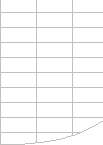 |
||||||||
Excel Memory Needed |
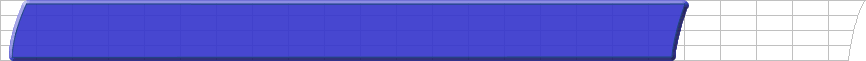
Windows Memory and RAMYour Windows PC has various kinds of memory: physical memory (RAM), Windows virtual memory, Excel useable memory etc. Ultimately Windows virtual memory is limited by the size of your
swap file on your hard disk. The Excel program itself usually occupies between 8MB and 15 MB of
Windows virtual memory. Excel uses its own pools of memory (Excel useable memory) for this workbook data. Unfortunately these memory pools are not in general as large as the Windows memory, and may well be a lot less than the RAM on your PC. Excel 95, Excel 97 and Excel 2000 have a limit for workbook formula memory of about 80 MB, and Excel 2002 has a limit of about 160MB. Excel 2003 has a limit of 1 GB and Excel 2007 has a limit which is controlled by Windows, allowing 2 GB, although differences between Excel 2003 and 2007 mean that you may not be able to use larger workbooks with 2007 than with 2003. Excel 2010 and subsequent versions can be installed in either 32-bit or 64-bit versions. ^4-bit versions have substantially larger memory limits.See Memory Limits for details. How much RAM do you need?Paging to your virtual memory swap-file is extremely slow. You need enough physical RAM for the operating system, the Excel program and your workbook(s), and RAM is not expensive.
For Windows 95/98 you need about 24MB for the operating system and 8-24MB for Excel so:
For Windows ME and Windows NT you need about 32MB for the operating system and 8-24MB for Excel so:
For Windows 2000 you need about 64MB for the operating system and 8-24MB for Excel so:
For Windows XP you need about 128MB for the operating system and 8-24MB for Excel so:
For Windows 7 and Excel 2010 I would recommend at least 1 GB, and for Windows 10 and Excel 2013 or 2016 2 GB. How large a Swapfile do you need?Usually you can let Windows automatically control the size of your swapfile, but if the hard disk containing your Windows system (usually C drive) has very little space you may need to manually control the size and location of your swapfile using the Windows Control Panel (System Properties, Advanced Tab, Performance Settings, Memory Useage). If you work with large workbooks your swapfile should be at least 256MB and preferably 512MB to 1024MB. You can reduce the amount of swapfile being used by closing programs which are loaded but not in use, and by reducing the number of programs that are loaded at startup.
|
||||||||
|
||||||||
 |
||||||||