 |
||||||||
 |
||||||||
 |
||||||||
 |
||||||||
 |
||||||||
 |
||||||||
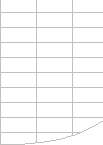 |
||||||||
Installing FastExcel V3 |
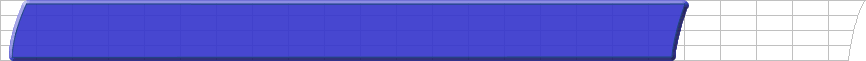
| Why FastExcel V3 | Profiler | Manager | SpeedTools |
| FastExcel Whats New | Purchase Licenses | Volume Prices | Upgrade from FastExcel V2 |
| Installing FastExcel | FastExcel Support | FastExcel FAQ | FastExcel License |
Note: FastExcel V3 is no longer supported. Version 4 is the latest versionThe V3 installer is no longer available.V3 License Deactivation and Reactivation will continue to be available until further noticePrerequisitesFastExcel V3 required:
Uninstalling FastExcel V3 Moving a license or Renaming your PC To permanently
uninstall FastExcel V3 use Windows Control Panel Programs
and Features. Managing your License Activations
You can manage your license activations using this webpage:https://quicklicensemanager.com/decisionmodels/QlmCustomerSite/ |
||||||||
|
||||||||
 |
||||||||