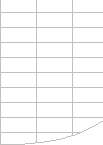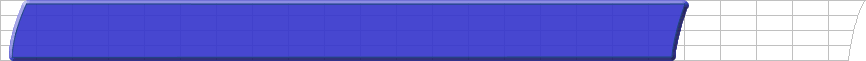Formula Explorer Pro 6 Beta 2
Formula Explorer Pro 6 is the follow-on, updated version of Lambda Explorer and Formula Explorer, and includes Name Manager Pro.
Explore, Debug, Change/Save, View Precedents and Dependents.
Drill Down forwards and backwards to Precedents and Dependents.
Includes Name Manager Pro to create and manage Named Lambdas.
Use the LET-LAMBDA Wizard to easily create and modify LET and LAMBDA formulas
Share Named Lambdas and Formulas using Import and Export to an external .txt file.
Supports Formulas in 21 Languages
Supports all the new Excel Functions (PIVOTBY, TRIMRANGE, REGEX ...)
Click the purple components to expand a Named Lambda to its formula, or click the light green component to contract an expanded Named Lambda.
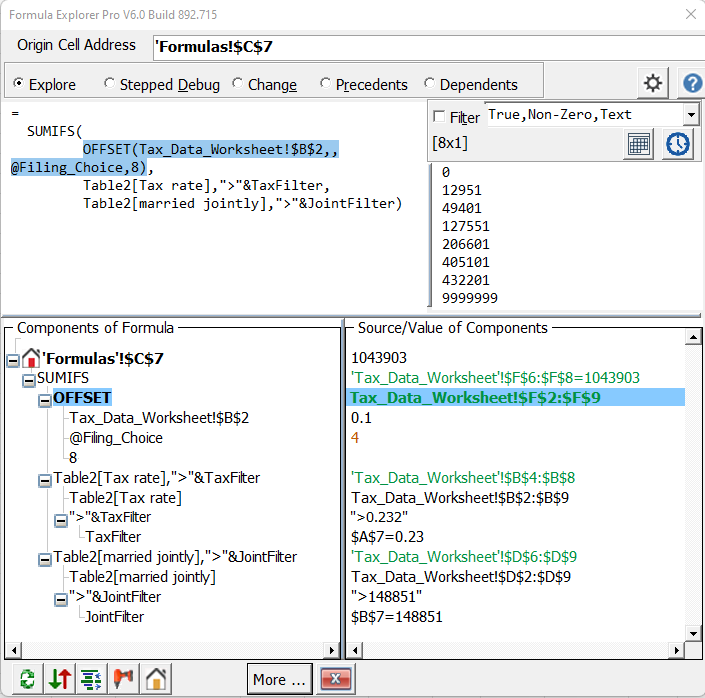
Installing Formula Explorer 6
The downloaded file is a code-signed XLAM addin file.
Copy the XLAM file from your Downloads folder to a folder of your choice.
Unblock the XLAM file (right-click the file, choose the Properties Tab and Unblock).
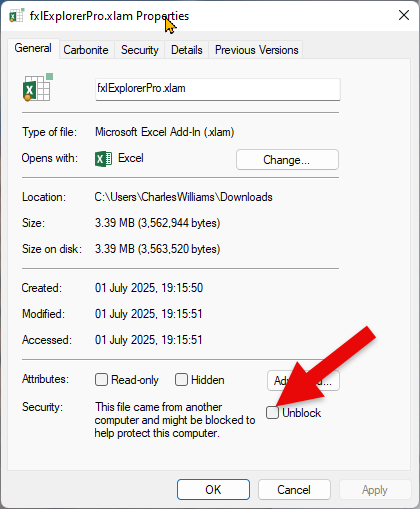
Adding the XLAM to Excel
Use the Excel Addin Manager to install or uninstall Formula Explorer V5.
Or for single-session use just use Excel to open the XLAM file.
- Click the File Tab
- Select Options
- Click Addins
- Select Excel Addins in the dropdown
- Click Go
- Click Browse and locate the FormulaExplorer.xlam file
- Click OK
- Make sure that the Formula Explorer Addin is checked
- Click OK to return to Excel
When successfully installed in Excel you should see this Formula Explorer 6 Tab

If the Formula Explorer Tab is not visible make the Formula Explorer Folder a Trusted Location
- Click the File Tab
- Select Options
- Select Trust Center
- Click Trust Center Settings
- Select Trusted Locations
- Click Add New Location
- Browse to the Folder where you stored the Formula Explorer File
- Click OK to return to Excel
- Then close and restart Excel
|