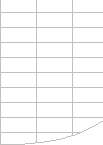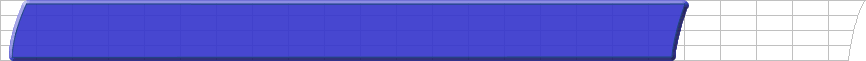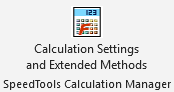FastExcel V4 SpeedTools Extended Calculation Methods
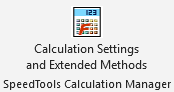
FastExcel V4 SpeedTools allows you to only calculate what you need, faster
- Calculate only the active workbook when you have many workbooks open.
- Set Calculation mode individually for a group of worksheets (MixMode sheets) within a workbook.
- Set Calculation mode individually for each workbook, even with multiple workbooks open.
- Control the initial calculation mode to be used when Excel opens.
- Calculate only specific sheets in Automatic mode.
- Extend the available calculation methods to include Range and Full Calculate Sheet.
- Control Multi-threaded Calculation
- Tradeoff opening and editing speed with calculation speed using ForceFullCalculation
- Choose the method for Range Calculate
- Speed up your VBA functions in Manual calculation mode
Control SpeedTools Calculation Settings
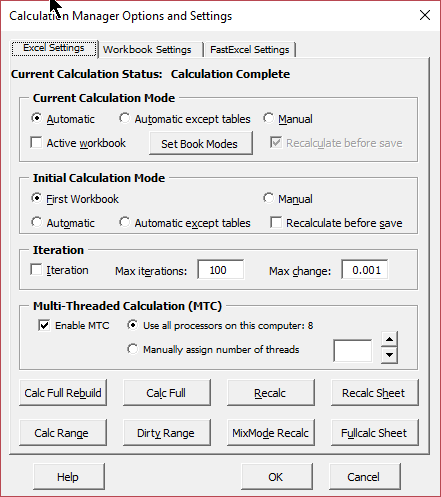 
- Switch on or off the
display of calculation times
- Control the Range Calculation
method and number of trials
- Manage the Lookup Memory
(requires SpeedTools Lookups)
- Show and manage the
status of your SpeedTools licenses.

Try it out for yourself:
Download FastExcel V4.
Get a 15-day full-featured trial license
You can convert the trial version of FastExcel V4 to a fully licensed version at any time by purchasing one of the FastExcel V4 licensing options.
Want to know more?
View the FastExcel V4 WebHelp
|