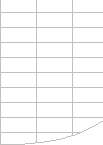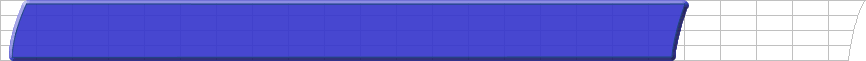SpeedTools contains over 50 powerful functions for Array-Handling
Dynamic Arrays are a revolutionary change for Excel.
But to fully exploit the power of Dynamic Arrays (or CSE formulas) you need more than just a handful of native array functions:
Array Totalling and Arithmetic Functions
- Create floating or static totals for arrays - TOTALS, HTOTALS, SUMCOLS, SUMROWS
- Accumulate or Difference successive values for arrays - ACCUMULATE, DIFF
- Note - BREAKING CHANGE - as from build 458.442 of SpeedTools the parameters for ACCUMULATE have changed
- Calculate Moving Averages for arrays 6 different ways - MOVAVG
- Roll-forward arithmetic for dynamic arrays - CORKSCREW
Transform, Stack, Modify and Resize Arrays
- Transform columns into rows - UNPIVOT
- Extract one or more slices from an array or range (INDEX-MATCH for arrays) - SLICES
- Stack ranges/arrays vertically or horizontally - VSTACK, HSTACK, HDR.VSTACK, HDR.HSTACK
- Insert or remove rows, columns or cells from an array or range - SPLICE
Dynamic Array Comparison and Merging
- Join 2 arrays or ranges on key columns - MATCHES
- Find miss-matched rows using key columns (Anti-Join) - MISSMATCHES
- Efficient comparison of aeeays or ranges - COMPARE.LISTS
- 6 Sorting functions - collating or binary sort, optionally case-sensitive or indexes
- Powerful and fast array-friendly filtering versions of SUMIFS and COUNTIFS - FILTER.IFS, ASUMIFS, ACOUNTIFS
- List unique items from a range or array with sums and counts for each item - LISTDISTINCTS.SUM, LISTDISTINCTS.COUNT
Logical Functions for Arrays
Simplify adding AND and OR to your array formulas with SpeedTools logical functions.
Excel's AND and OR functions do not work well with arrays (They return a single TRUE or FALSE for the whole array).
- Logical AND for each row, column or cell - AND.ROWS, AND.COLS, AND.CELLS
- Logical OR for each row, column or cell - OR.ROWS, OR.COLS, OR.CELLS
Try it out for yourself:
Download FastExcel V4.
Get a 15-day full-featured trial license
You can convert the trial version of FastExcel V4 to a fully licensed version at any time by purchasing one of the FastExcel V4 licensing options.
Want to know more?
View the FastExcel V4 WebHelp
|